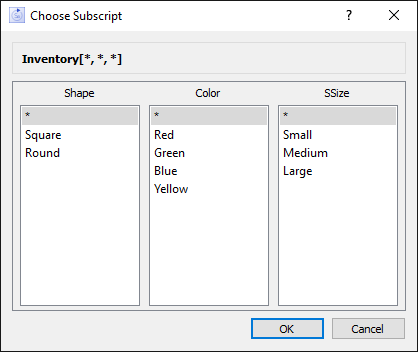
Use the Choose Subscript dialog box to select the array dimension or elements you want to use.
This dialog box appears when you're using an arrayed variable:
The options available in this dialog box vary slightly depending on the task you're performing.
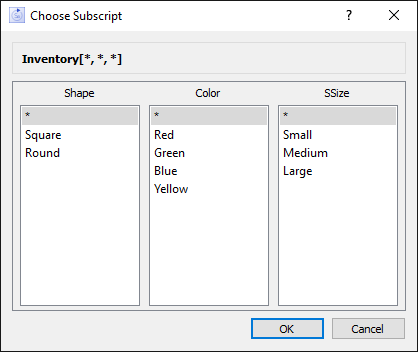
The top of the dialog box displays the selected variable's name, followed by the currently selected array dimensions or elements.
A column appears in the dialog box for each dimension in the selected variable's array (one column for a one-dimensional array, two columns for a two-dimension array, etc.).
Make a selection in each column to choose the dimensions/elements that you want to use.
* – Click the asterisk (*) to select all elements in a given dimension. You can use the asterisk when you're specifying arguments for an array-compatible builtin (for example, SUM), or when defining a table, graph, or list input device.
Note: You can't use the asterisk (*) when defining an equation (unless you're defining an array-compatible builtin within an equation). To specify all elements in an equation, select the dimension name (see below). If you select the * when defining an equation, the software will display an error message when you apply the equation.
Dimension name – Select the dimension name when you're defining an equation and you want to include all elements in the dimension (element names are indented under each dimension name).
When you're defining an equation, selecting the dimension name tells the software to align corresponding elements in the equation so that the input and output elements in the arrayed variable match each other. For example, if you select the dimension City, then "Boston" will be used when in the Boston element, and "Chicago" will be used when in the "Chicago" element.
Note: The dimension name is available for selection only when you're defining a single equation for all elements (that is, when the Apply To All check box is selected on the Equation panel).
Element name – Select the element name to select that specific element for your use.
For example, when you're defining equations or objects, select an individual element (for example, Boston) when you want the individual element (for example, Employees[Boston]) to apply to the equation. Any element name can be used to define any variable in your model. When the Apply To All check box is not selected, you use individual element names to define the equations. When the Apply To All check box is selected, the element name is optional, not required.
Your selection appears in brackets at the top of the Choose Subscript dialog box, after the variable's name.